O o O iPad Disabled
Yuhuu achatesssssss.......
Kalau kemarin saya sempat menulis mengenai iPhone yang overload, kali ini giliran iPad disabled yang sedang ada di hadapanku. Lagi2 hal-hal tak diinginkan yang disebabkan oleh kelalaian para User. Caranya jauh lebih mudah, check it out directly on http://support.apple.com/kb/ht1212. Or if u like to read more on my blog then please, I gonna try to give u more (asik e sok2-an padahal broken englishji). Oia, hal yang sama juga berlaku untuk iPhone dan iPod. Nah yang pertama, use ur iTunes kalo gadget anda dah pernah disinkronisasi dengan iTunes. Step by step:
- Connect the device to the computer you normally sync with.
- Open iTunes. If iTunes asks you to enter the passcode, try another computer that you've synced with. Otherwise, follow the "Use recovery mode" section below.
- iTunes will automatically sync your device and create a backup. If it doesn't, sync the device with iTunes.
- After the sync is complete, restore your device.
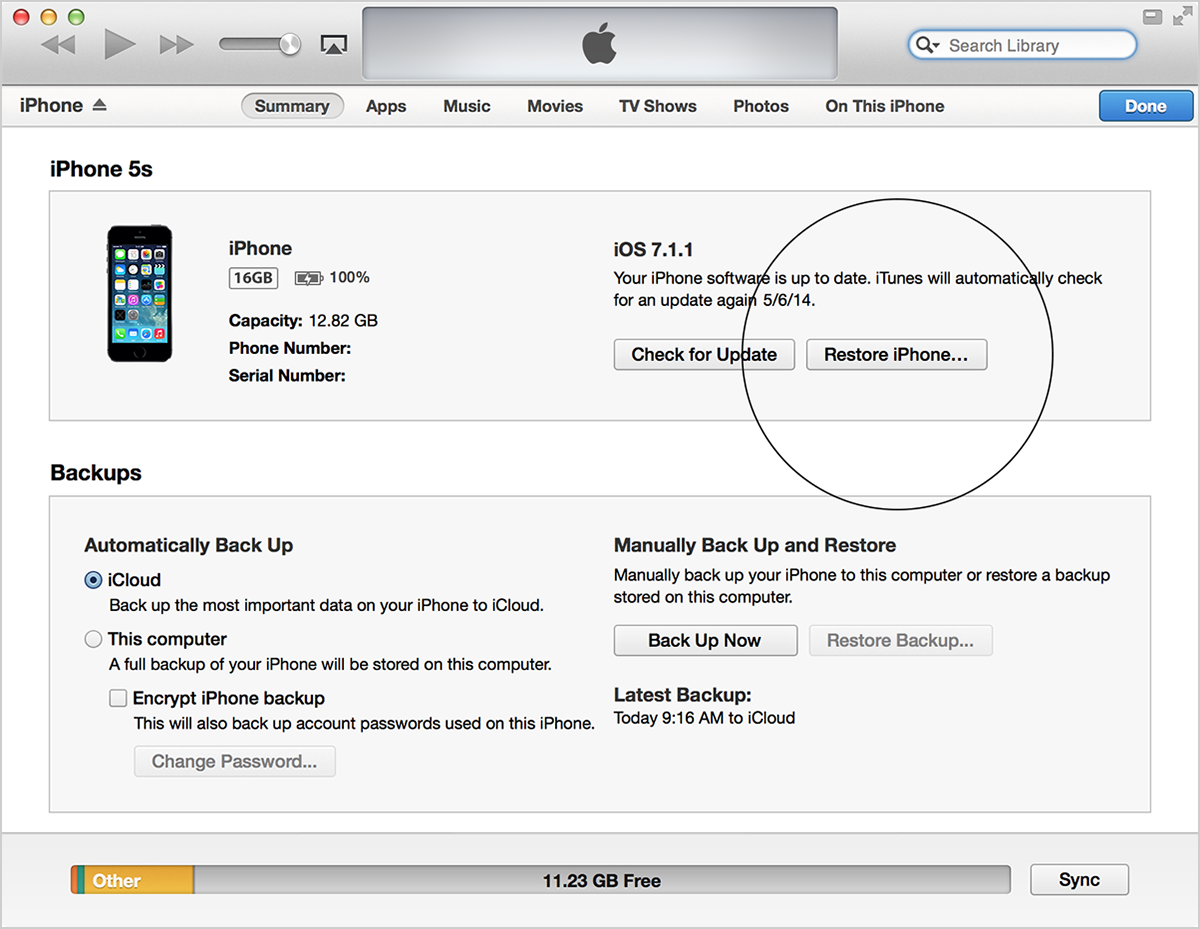
- When iOS Setup Assistant asks to set up your device, choose "Restore from iTunes backup."
- Select your device in iTunes and choose the most recent backup.
Use Find My iPhone
If you enabled Find My iPhone, you can use it to erase your device.
- Go to icloud.com/#find to see if you enabled Find My iPhone.
- Click All Devices at the top of your browser window.
- Select your device and click "Erase [device]" to erase your device and its passcode.
- Use the Setup Assistant on your device to restore the most recent backup of your device.
Use recovery mode
Follow these steps if you never synced your device with iTunes, if you don't have Find My iPhone set up, or if you can't get to your own computer. You'll need to put your device in recovery mode to erase the device and its passcode. Then you'll restore your device.
- Disconnect all cables from your device.
- Turn off your device.
- Press and hold the Home button. While holding the Home button, connect your device to iTunes. If your device doesn't turn on automatically, turn it on.
- Continue holding the Home button until you see the Connect to iTunes screen.
- iTunes will alert you that it has detected a device in recovery mode. Click OK, then restore the device.
Rada malas ngetik jadi ta'copas dari link di atas, tanpa maksud sedikit pun untuk mendukung apalagi melakukan aksi plagiasi. Dimaklumi ya, makanya link na disebut, otre potre mantreno noh ^^
Komentar